If you travel for work, you are a target. Let me say that again: If you travel for business, YOU. ARE. A. TARGET. And it’s not just business travelers who are targets. Each year, cyber crime continues to rise and travelers of all types (both business and pleasure travelers) are attractive targets. This is why I’ve created the 7 Cyber Security Travel Tips designed to help you avoid getting hacked while you travel.
What do you get in this article?
You will get seven (it’s actually now 9!) actionable & practical cyber security travel tips that travelers can start employing right away.
Note: this article has been recently updated with several new cyber security travel tips including tips on how to avoid juice jacking
What if I don’t travel for work?
No worries. The cyber security travels tips I offer here apply equally (for the most part) to leisure travelers as well as business travelers. The principles are largely the same. Travelers of all types will be on their way to protecting themselves during travel.
What Do I Know about Security?
As a frequent business traveler who has also spent much of my career in and around the cyber security industry I can offer some unique perspectives here.
During my professional career I’ve had the opportunity to help design and implement cyber security solutions for some of the largest law enforcement and fire agencies in the country – all while traveling to and fro across this country.
I’ve extensively published articles on cyber security, participated in cyber security standards creation bodies, and taught cyber security to college students. I also hold a CISSP and a Masters of Science in Information Technology w/ an emphasis in Cyber Security.
Does this make me an expert? Hell no… It’d be foolish for anyone to claim that. But, what I’ve seen, heard or experienced can help you avoid getting hacked on your trip which is exactly why I created this list of Cyber Security Travel Tips.
The Cyber Security Travel Tips
Let’s get to it. This list of 7 9 cyber security travel tips, when followed correctly, will minimize the chances of you getting hacked while traveling.
Here’s a quick summary before we dive deeper.
- Turn on your local firewall for all devices
- Avoid risky websites
- Be careful w/ public wi-fi
- Whole disk encrypt your devices
- Make sure you use a security mechanism on your phone & laptop
- Get a screen privacy protector for your laptop
- Be careful what you are talking about in public
Bonus Cyber Security Travel Tip: Secure your Frequent Flyer Accounts
Bonus Cyber Security Travel Tip: How to avoid Juice Jacking (never plug your phone into free USB port at an airport)
PS…check out our Travel Safety Tips article here
Share this to social media:
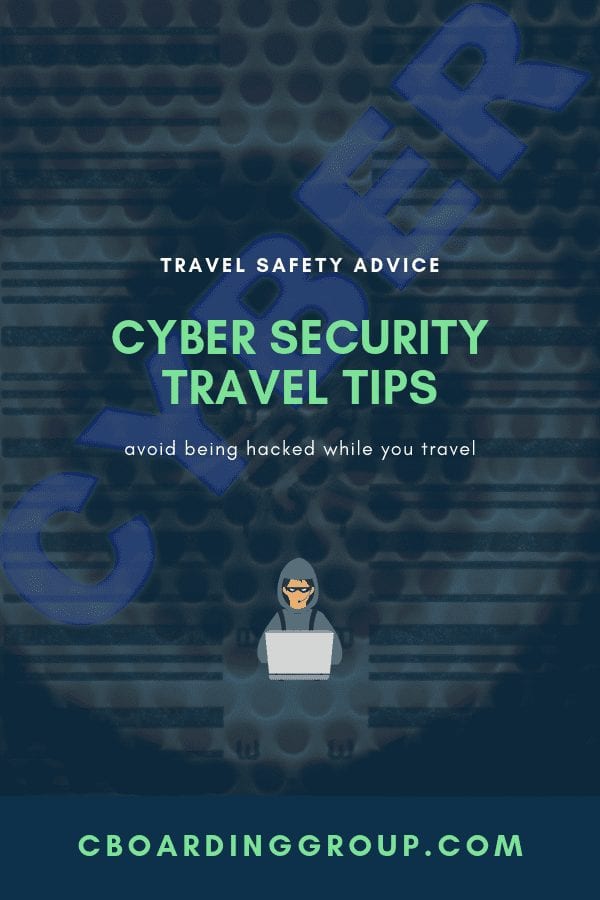
Cybersecurity Travel Tip #1: Turn on your local firewall for all applicable devices
Always keep your local firewall on – especially when traveling. You must assume that the network your are connecting to is compromised. Even if the hotel or cafe employs a firewall of their own, assume it’s unsafe and employ your own locally.

Nowadays you can get firewall software for your laptop or phone. In fact, Windows has it’s own local firewall and most antivirus products these days offer something as well.
Get it. Install it. Enable it. Never turn it off!
If it blocks you from something you probably didn’t need to visit it anyway! This is probably the most important cyber security travel tip!
And by the way…I am going to assume you have antivirus installed. I am not even adding it to the list because it’s a foundational element here…like air. 🙂
Pin This:
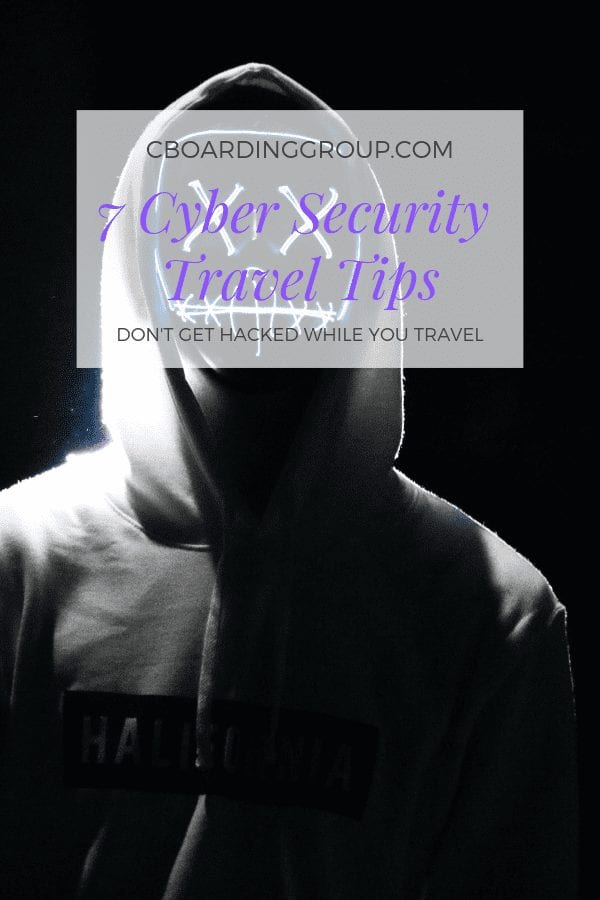
Cyber Security Travel Tip #2: Avoid Risky Websites
Whether you are using your work laptop or personal laptop or even your phone, be careful visiting risky sites. Often shady websites are infected with malware that can wreak havoc on your device.
Security Week reported there are 18.5 million websites with infected malware. That’s an insane amount of websites that could have nefarious code ready to penetrate your computer.
Yikes!
Watch something on Netflix instead!
And, of course, always have antivirus software installed, up to date and your local firewall on!
Computer Security Travel Tip #3: Be Careful with public wi-fi connections
Wi-fi is fairly ubiquitous these days and honestly, that’s pretty nice! But you really have to be careful with free wifi.
Make sure the wi-fi you are connecting to at least appears legitimate, and ensure that you have your firewall turned on, antivirus software installed, and whenever possible connect via a VPN before sending any important information. In fact, you may want to consider using the most popular VPN service, NordVPN for this capability.
- See other great VPN options for traveling from our friends at Bald Thoughts.
Travelers can also use services like LogMeIn to securely access remote computers.
LogMeIn PRO Free Trial – No credit card.
IT Security Travel Tip #4: Whole Disk Encrypt your devices
What happens if you lose one of your devices? The last thing you want is for someone to gain access to all of your files – especially if it’s a business laptop or work phone.
Use whole disk encryption to ensure your hard drives are darn near impenetrable.
Whole disk encryption cloaks your hard drive through cryptography making it difficult (although not mathematically impossible) to gain access to your drive without your user name / password, etc.
Check Price – iStorage datAshur 256-bit 4GB USB 2.0 secure encrypted flash drive
Pro Tip: Be careful with thumb drives. While thumb drives are incredibly useful, they are also easily lost. Make sure you keep close tabs on them, minimize storing critical files on them long term, and always employ encryption on thumb drives. Lastly, avoid using unknown thumb drives while traveling (e.g. you found one on the plane or in the hotel) – they may have malware on them.
Cyber Security Travel Tip #5: Make sure you use a security authentication mechanism on your phone, laptop or tablet
Whether it’s a pin code for your phone or a password for your laptop make sure you have secured access to your devices. And make sure it is a strong password (and make sure it’s not on this list of the most commonly used passwords…lol!).
For your phone, use a pin code or perhaps a biometric security mechanism like fingerprint or face scan. Better yet, employ a two-factor authentication solution like that provided by OKTA.
How to create a Strong Password by Lifehacker
The key point here is that you need to make sure that something is required to gain access to your devices. They should not be unsecured. You’d hate to lose your phone and have it easy for someone to gain access to it (or your laptop).
While we are at it, don’t share whatever it is with anyone or write it down (your password, pin, etc, are private).
Check Price – RUBAN Notebook Lock and Security Cable
Cyber Security Travel Tips #6: Get a screen privacy protector for your laptop or tablet
Working on the plane sounds like a great idea. And if you are like me you are often on the go all day and the plane ride is first chance you have to catch up on email or put the final touches on that presentation you need to give.
I can’t tell you how many “confidential” presentations I’ve seen from people working on their laptop in the row catty corner to mine.
Or how many emails I’ve seen about sensitive stuff (don’t even get me started on the people who look at porn on planes…wth!).
Get a screen privacy protector, like below, which obscures your laptop from prying eyes while you hammer out another email or submit that quote you need to get to a customer. Or even book your next flight.
Check Price – 3M Gold Privacy Screen Protector
Cyber Security Travel Tip #7: Be Careful What you are talking about in public
I’ve overhead incredibly confidential conversations on airplanes and in coffee shops or hotel lounges. Loud talkers sharing company secrets and strategies. Whenever this occurs I either try to leave the situation or let them know I can hear them. This is just professional courtesy.
I recall one trip where the fellas in front me turned out to be my competitors. They were having a conversation about key deal they were working. I politely let them know I worked for their competitor and they probably didn’t want me to hear what they were talking about.
They were very appreciative! We were all heading to a conference and they should have known that other industry folks would be on the plane with them.
I am also sure to keep my voice down and be aware of my surroundings when having “work” conversations. This is especially important when you work for a publicly traded company.
Bonus Cyber Security Travel Tip: Secure your Frequent Flyer Accounts
Travelers, especially the savvy ones, know how to take advantage of frequent flyer reward programs. They have accounts with airlines, hotels, rental car companies and more. Often these accounts have less than robust security mechanisms in place (Marriott security breach anybody!). Weak passwords may be allowed or not required to be changed (ever, in some cases!).
Be sure to periodically change (and improve, if needed) your passwords on these accounts. I recently saw a post in a Facebook travel group I am a part of where someone’s Frequent Flyer account was hacked and all of their points transferred out. It cost them several hundred dollars.
Bonus IT Security Tip for Travel: How to Avoid Juice Jacking
Juice jacking is a cyber threat that leverages your phone’s power cord which can also be used to transfer data to infect your phone. According to a report issued by the LA County District Attorney’s office in Nov 2019:
“In the USB Charger Scam, often called juice jacking criminals load malware onto charging stations or cables they leave plugged in at the stations so they may infect the phones and other electronic devices of unsuspecting users”
While there are conflicting reports on just how widespread this issue actually is, it is a real threat and it’s fairly easily avoided:
- Skip USB port chargers and instead use an AC plug
- Purchase a portable charger (like the Anker 20100 that we highly recommend)
- Buy a USB Data Port Blocker like this
Shred your boarding pass? These guys think it’s wise
Here’s a great video on how to stay more secure in general
Final Thoughts on Computer Security While Traveling
The risks have never been greater these days, but avoiding travel is difficult and avoiding things like the internet are impossible.
Be sure to check out all of our travel safety content including these great pieces:
By following these cyber security travel tips, you can help minimize the chances of you getting hacked while you are on your business trip (or vacation)!
By the way, if you are interested in more travel tips and travel advice, you might be like these great articles:
- 147 Business Travel Tips – the ultimate list of road warrior tips & tricks
- 31 Amazing Hotel Hacks Travel Pros Use all the Time
- 53 Amazing Gifts for Business Travelers in the 2019 Gift Guide for Travelers
- Stocking Stuffers for Travelers – find great small travel gifts
- 9 Healthy Travel Snacks – eat smarter on the road
- 11 Best Hotel Beds – Where to Buy that Hotel Mattress You Loved!
- Product Review: OGIO Metro Backpack, The Business Traveler’s Backpack
- Ultimate Bitcoin Travel Directory: How and where to use crypto for travel
- 101 Travel Hacks for the Business Traveler – the Best Business Travel Hacks
- 17 Packing Tips for Travel (the best packing tips for air travel)
- 26 Must Have Travel Gadgets & Gear to add to your travel kit
- The Best Travel Gifts for Her – A Gift Guide for Women Who Love to Travel
- The Ultimate List of the Best Travel Blogs 2020 Edition
- How to get over jet lag while you travel – 11 Jet Lag Tips for every traveler
- The Mileage Run – A Frequent Flyer Travel Hack You Need to Know
Pin These:
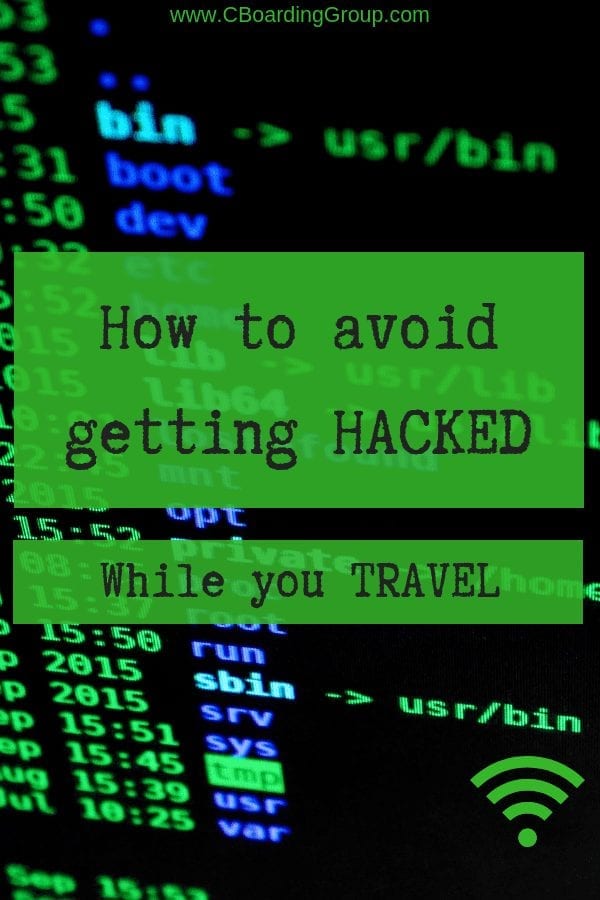
How to avoid getting hacked on your business trip – Cyber Security Travel Tips

Don’t Get Hacked while you Travel Tips to Stay Secure



Affiliate Disclosure: As an Amazon Associate I earn from qualifying purchases. I may also earn commissions from other affiliate programs as applicable.
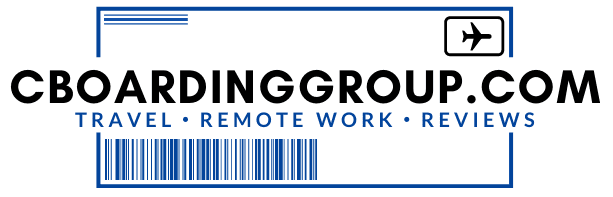
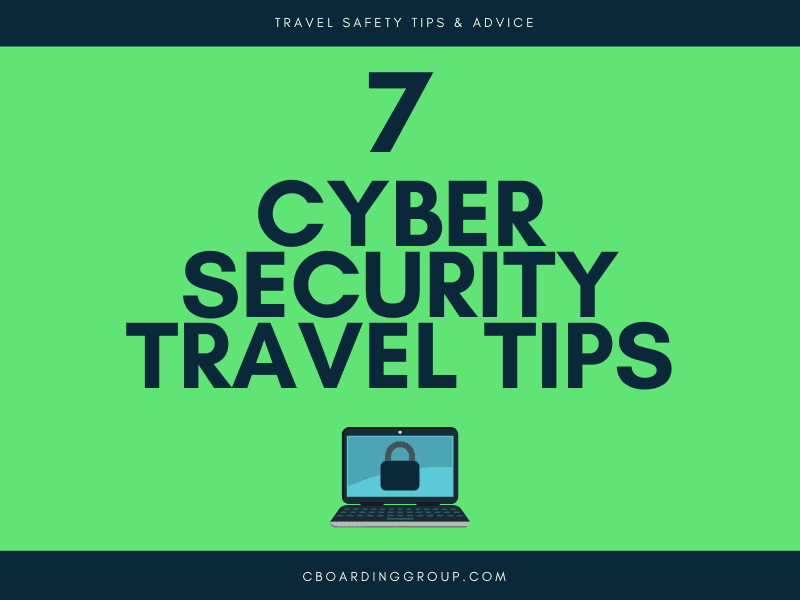



2 comments
Great advice on how to protect yourselves from Social engineering. I like your suggestion relatrd to screenprotector and I few more things I follow are avoid clicking on unknown URL, avoid downloading suspicious software and sharing details.
I use ExpressVPN when I travel. Highly recommend it.