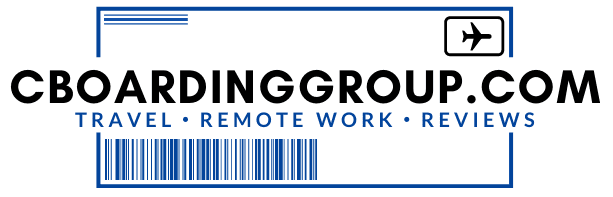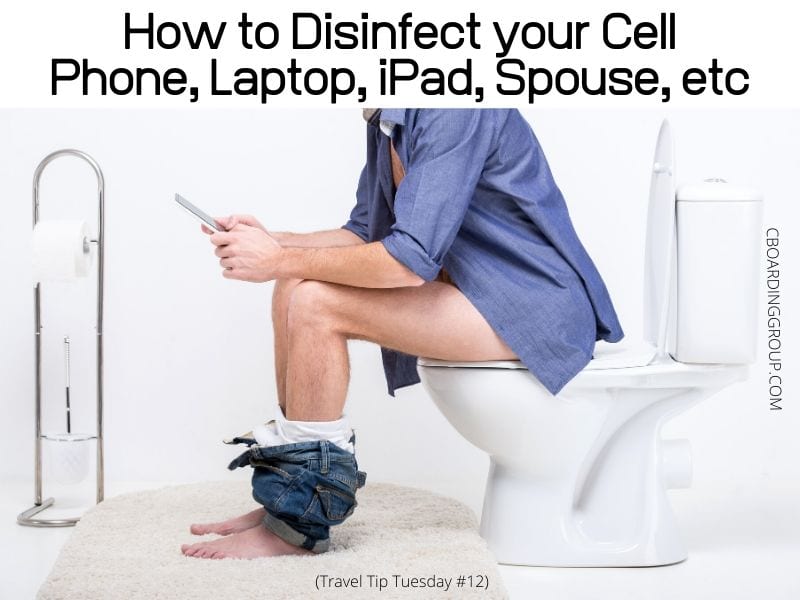Your phone is disgusting. Think about everything you touch throughout the day and then how many times you touch your phone. It’s a lot, isn’t it? Here’s how to disinfect your cell phone, as well as your laptop, iPad and anything else you need to sanitize!
Normally, every Tuesday we drop a new Travel Tip. Our series, Travel Tip Tuesday, has been pretty successful. Now that we aren’t traveling, though, we are finding new information to bring our readers. This week we are talking about cleaning a cell phone which is a tip you can use once the travel pick backs up!
How to disinfect your cell phone, laptop, iPad and more
In 2017 the National Institute for Health released a fascinating but disturbing study about cell phones and their cleanliness. The study examined high school student’s phones and found they were disgusting noting the presence E. coli, Staphylococcus aureus, and Streptococcus.

Later, in a shocking headline Time reported that a cell phone was 10 Times Dirtier than a Toilet Seat. Hold up….what?? Yep! The article notes:
“‘Because people are always carrying their cell phones even in situations where they would normally wash their hands before doing anything, cell phones do tend to get pretty gross,’ says Emily Martin, assistant professor of epidemiology at the University of Michigan School of Public Health”
It’s especially disconcerting when you think about the current coronavirus pandemic wreaking havoc throughout the world. Disinfecting your phone is more important than ever, not to mention cleaning all of your electronics including your laptop and iPad.
How do you clean your cell phone? It’s an electronic device so you can’t just run it under the hot water. Obviously, no, but there is a way to disinfect your electronics, including your phone.
We’ve done the research for you! Here’s exactly how to disinfect your cell phone:
- Remove the case (if you have one)
- Wipe the phone down with a microfiber cloth (your phone came with one, but you probably tossed it like I did. You can buy one online though.
- Using Lysol wipes gently clean the entire surface of the phone including the front, back and sides. Don’t forget the buttons! Be careful you don’t sponge out too much liquid from the wipes.
- Let the phone air dry (shouldn’t take more than 5 minutes or so)
- Using a new wipe, thoroughly clean your cell phone case (you can do this while your phone is drying)
- Once dry, use a microfiber cloth to dry any remaining residue and wipe the phone and case down completely.
- Put the phone back in the case!
Bonus: wipe down your charger and charger cable too!
Clean your phone at least 2 to 3 times a week, but at a minimum once a week and no one would begrudge you if you did it ever day right now! You can use the exact same process for iPads and tablets.
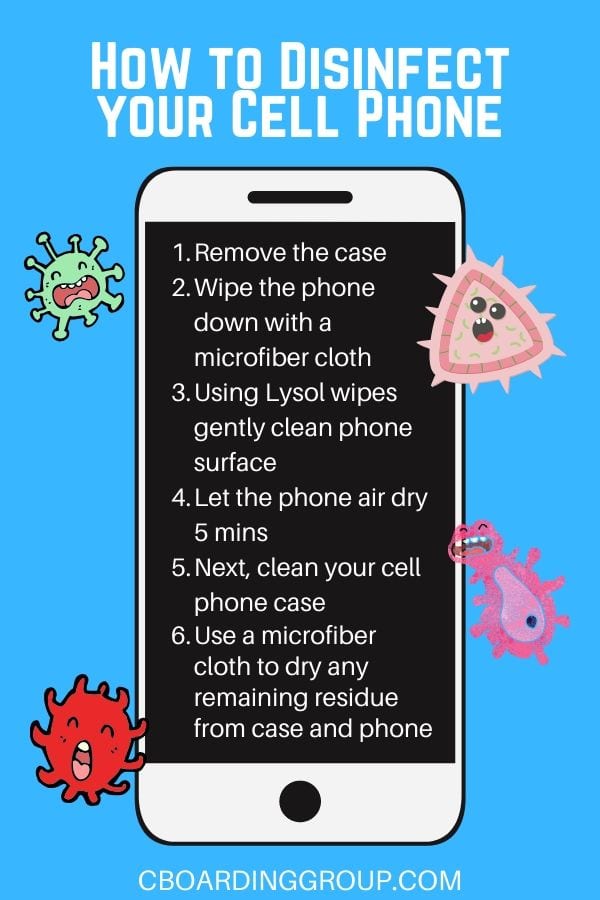
To clean your laptop check out this guide to disinfecting your laptop here. If you need to disinfect your spouse, well, we lied…we ain’t helping you out there!
Thanks and stay safe!
Be safe out there and thanks, as always, for stopping in. Let’s all hope we can get this crisis behind us and back to traveling again! Oh, and disinfect that cell phone!!
Affiliate Disclosure: As an Amazon Associate I earn from qualifying purchases. I may also earn commissions from other affiliate programs as applicable.