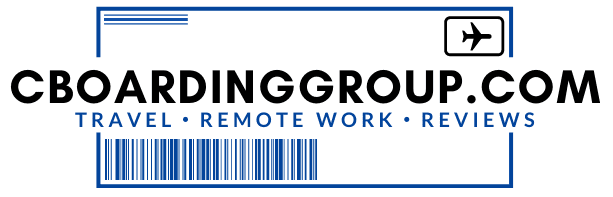Download these free Valentine’s Day Zoom Backgrounds and show those you love, but can’t be with, how much you still love them.
Category:
Virtual Backgrounds
-
-
-
-
Millions of workers now work remotely and virtual conferences have become the norm. Google Meet is a rising star virtual video conference market and its long-awaited new Google Meet Virtual …
-
-
Are you one of the many people using Cisco’s Webex platform for your daily video conference calls? Like other similar platforms, you can use a custom Webex virtual background and …
-
Best Free Microsoft Teams Backgrounds: the ultimate collection of Teams Virtual Backgrounds
by Jeremy BMicrosoft Teams allows users to change their virtual backgrounds. The feature has proven very popular and is similar to virtual meeting competitor Zoom, which has a similar feature that has …
-