Are you one of the millions of Americans now working from home these days? If you don’t normally work from home this can be a disorienting experience for some – especially if you weren’t prepared. Here’s a practical list of working from home tips to help you cope with your new reality.
Working from Home is our new reality

Let’s set the stage here a bit. Like me, I suspect the followings statements may now be very true for many of you:
- Your company has asked you to work from home for some period of time
- Your kids’ school has been canceled or moved remote for some period of time
- Your spouse is also home with you now
In our case, there’s a few additional factors to consider and some of you may have similar situations:
- My wife’s parent’s are now here with us – both of whom are well into their 70’s and have underlying medical conditions
- My oldest daughter (who’s normally in college) is home now too
- Literally every single person in our house now has a phone and is streaming or playing something
- Our kids are still doing their school, it’s just with an emphasis on online learning
- My wife runs a small business out of our house
- I’ve got way too much toilet paper…lol…bad joke (although my wife did stock up for some reason). For my money, I just ordered this aftermarket bidet. Bam!
Meanwhile, I’m over here trying to work from home and run a global team of around 250 employees across about 7 locations.
Whatever your situation is, if you are not experienced at working from home it could be a little unnerving. If you are experienced at working from home, you’ve probably got some of the basics covered, but you’ve probably not had to deal with the present conditions, am I right?
PS…I realize not everyone can or is working from home.
Working from Home Tips for Success

I’ve got a bit of experience working from home. For many (many!) years now I’ve had roles that either had some allowance for working from home or were literally home based. The jobs ranged from home based consultant w/ about 75% travel, to sales engineer who technically had an office, but often worked from home, to running teams based in other states where my main office was a home, and so on. I’ve even done the workation thing for a while too (you really should try this).
In my current role (a travel job), I primarily work from an office or a plane, but several times a month I still find myself working out of my home office. Such is the case now. In fact, as I write this I am sitting at the same desk in the same office that I use to work from home.
And in my first official day working from home since the kids’ school was canceled and all company travel was halted I already ran into a few hiccups. I was attempting to have a Google Hangouts video call with my boss, but my father in law was streaming the President’s presser, my son was simultaneously playing Fortnite and watching unskpeakable on YouTube. At the same time my youngest daughter was watching a kids show on Amazon Prime.

You can probably guess how well that video call with my boss went. Sigh…
That’s sort of why I’ve pulled together a few practical tips for working from home. Hopefully they are helpful! I’ve broken them down into a few different categories including:
- Preparing to work from home
- Daily Grind
- If you lead a team
- Next level
These tips, for the most part, apply to a non-coronavirus universe too, although I’ve sprinkled in some coronavirus related examples to make them a little more relevant.
=============================
Check out our top Work from Home Memes here
=============================
Preparing to Work from Home

In an ideal world you’d have already done most of this and prepared to work from home. However, if you are on the many workers who doesn’t work from home on a regular basis, consider these working from home tips:
- Establish an dedicated office space. Ideally, you want a dedicated room where you can work from home. Someplace quiet, with good lighting, a decent desk, and something you don’t mind showing to your colleague on video chat. If you don’t have an office, consider using your dining room table – although this may be difficult if you have a noisy house.
- High speed internet. Make sure you have fast internet access. I”ve already upped mine since I know I am home with other bandwidth hungry family members. Working from home requires reliable and fast internet connectivity.
- Find out what your company will pay for. Many companies will actually fund some or all of your internet access and/or other home office elements. This varies by company policy, but at least ask your company what they are willing to pay for. Who knows, you might be pleasantly surprised.
- Set some ground rules with your family. When I work from home and my family is home with me, I try to communicate with them when I know I am going to need some extra quiet (or some extra bandwidth). This usually means going over my calendar with my wife each morning. Occasionally, I will go take a call in my car if it overlaps with something else that was planned in my house.
- If you work a night shift consider the impact. I have several staff that work the graveyard and swing shifts. They are now working from home. This may put a strain on the family. If you work an off-hour shift from home be sure to talk through the ramifications with your family.
Daily Grind

Hopefully this coronavirus bug will be out of our hair quickly and we can all get back to normal lives. However, many employees will likely be working from home for at least the next 3 to 4 weeks. As such, it’s best to consider how working from home could be more difficult for you if you are a newb. Here are some tips to getting the most out of working from home from a day to day point of view.
- Set your workday hours. If you have a less rigorous schedule in the office, you may want to consider trying to solidify that a bit more at home. Go ahead and give yourself a set “workday.” You will mentally feel more ready for work.
- Establish a routine. A routine is important for working from home. Find a rhythm or cadence to your day and try to stick with it. You probably do this when you are in the office, consider doing while working from home. It will help you know where the boundaries are between work and home (even when you are working FROM home).
- Get ready as if you were going into an office. Grab a shower. Drag a razor across your face, comb your hair, etc. Don’t go nuts here, but the act of “getting ready” helps prepare your mind and body for prospect of working – even if you are doing from your kitchen counter.
- Enjoy the benefits of working from home. That said, working from home has some benefits. Have a routine and get ready, of course, but don’t be afraid to play a quick game of Battleship with your 9 year old when that conference call is over.
- But don’t overwork yourself. Be wary of not letting your work day end when working from home. In our always-on society it can be hard enough to do that anyway, but it’s deceptively easy to let the day get away from you when working from home and the next thing you know you’ve put in a 10 hour day.
Next Level

- Socialize with your coworkers. It can be a bit unnerving to not meet with coworkers face to face on a regular basis. Proactively attempt to still socialize with them in different ways. It might mean chewing the cud a bit with them on a video call. Or chatting with them via IM about non work stuff for a bit. Don’t isolate yourself. Get plugged in.
- [Doesn’t apply right now given the coronavirus we are all facing] Go into the office when you can. Under normal circumstances, if you have a remote work from home job, you still want to get into the office if you can. The social networking alone is worth an occasional visit.
- Get your tech sorted out in a big way. Most of my staff use dual monitor setups at work. Large screens for max productivity. Now, many are at home with a laptop. We fully expect a productivity dip. However, if you can afford it (and it may be too late for this round of coronavirus) get your tech sorted. Get a docking station for your laptop, a good camera if your laptop doesn’t have one, good lighting for your office, dual monitors, etc.
If you lead a team

If you lead a team and are working from home there’s a few additional things to consider. I’ve tweaked these suggestions a bit to be more specific to the coronavirus experience we are all facing, but the underlying sentiments still apply here.
- Be understanding. Your employees are probably feeling very unsettled. Their spouses may be very nervous. Their budgets may be tighter now. Maybe they were able to get stocked up, maybe they weren’t.
- You may have a dedicated office, but your staff may not – be ok with that. I have a lot of young employees who work for me. First job out of college type folks. Many still live with their parents and/or have young families. They live in 2 bedroom apartments. They have a few kids, etc. They may not want to turn their camera on because they are embarrassed by the chaos of their lives. They may have some background noise. Be ok with all of that as best you can.
- Consider daily or weekly stand ups to keep folks connected. This will vary based on your specific business circumstances, but consider holding more frequent meetings with your now-remote team.
- Check in with them personally at least once a week – maybe more. Be sure to check in with your staff individually and personally on a more frequent basis. Ask them about more than their work, too. Consider their well-being. Is anyone infected? How are they doing on food and supplies? Be a human leader.
For more tips on leading your team remotely see: Practical advice for leading a team remotely during a crisis
Check out seven ways to travel when you can’t leave your house
Find the best home office gifts here
Thanks for tuning in and be safe out there
How about you? Are you working from home now? What tips do you use when working from home? What did we miss? Join the conversation by dropping us a comment, below or hitting us up on social media. We want to hear from you!
Pin me for later:

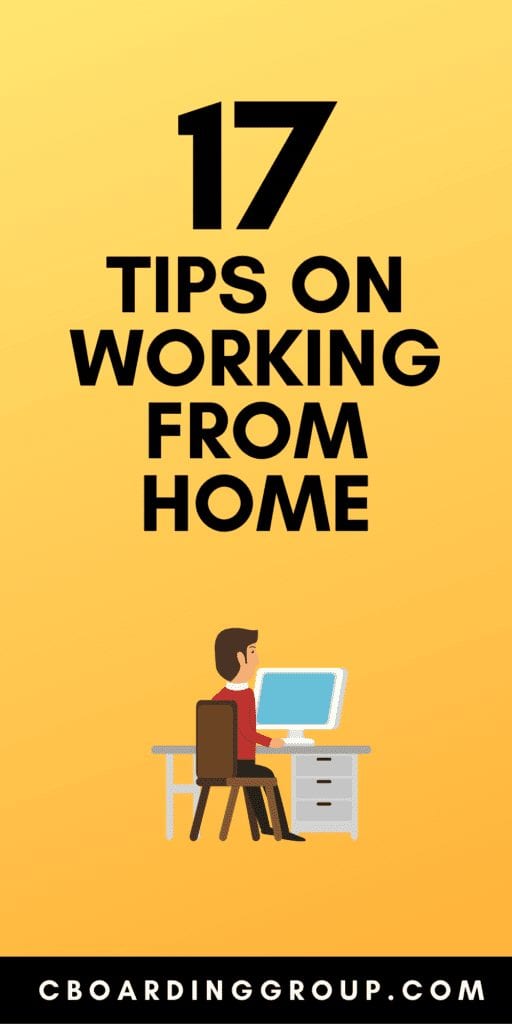
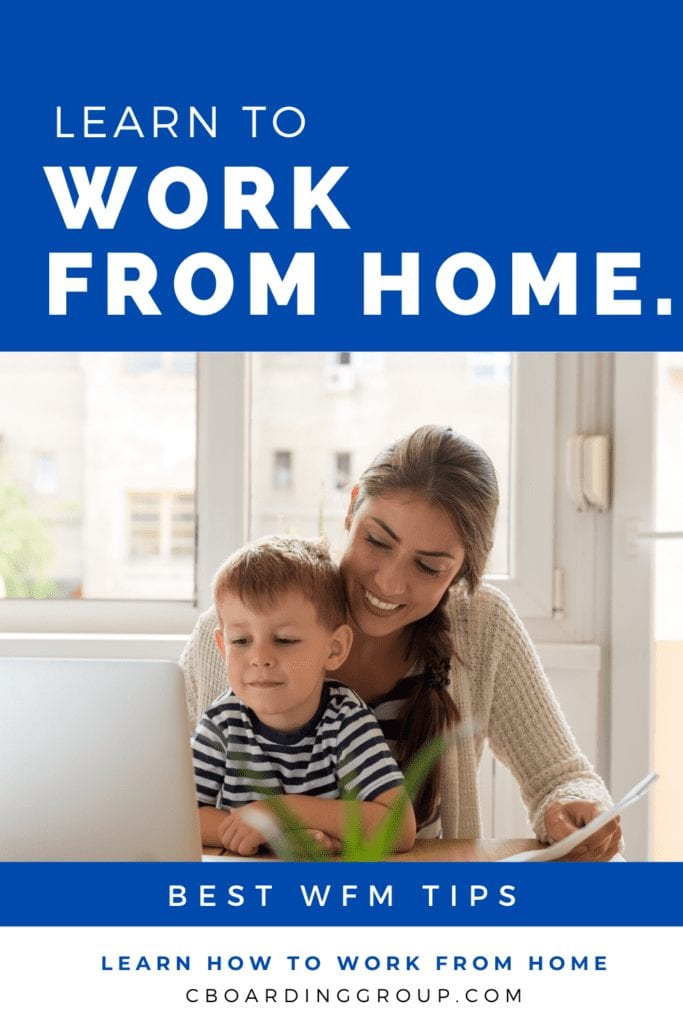


Affiliate Disclosure: As an Amazon Associate I earn from qualifying purchases. I may also earn commissions from other affiliate programs as applicable.
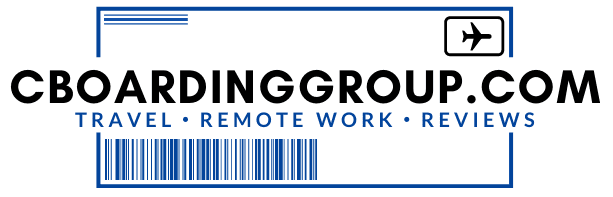
4 comments
Thank you for these tips! Company asked us to start working from home tomorrow so it will be a new experience for me. I live alone in a 1BR apt so I just plan on using my dining table as my home office. The biggest change for me will be working on my small laptop screen (compared to having large monitors at my desk in the office.)
Glad this might be helpful! Using that small laptop screen can be a real productivity killer! Good luck.
Multiple monitors greatly increased my productivity — I bought 3 used monitors from craigslist, and it works great — monitor #1 has all the things I have to do today (e.g. I park emails there that I have to react to, draft documents I have to review or edit sometime during the day, etc.,) the middle monitor is for emails or whatever I am currently working on (eg editing a report), and the rightmost monitor is one that I share when I host online meetings or it holds reference documents that help my edits in monitor #2.
I also invested in getting a good duplex printer and putting it in my office — sometimes it’s just easier to read a paper document than to stare at a monitor. Add in a coffee maker and good quality wireless headphones, and it’s a great experience!
Good call on the duplex printer!