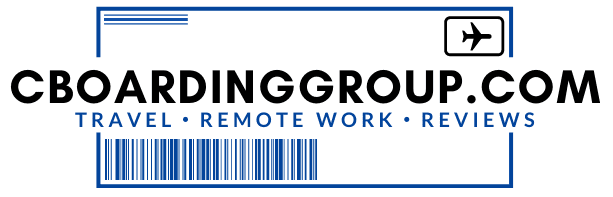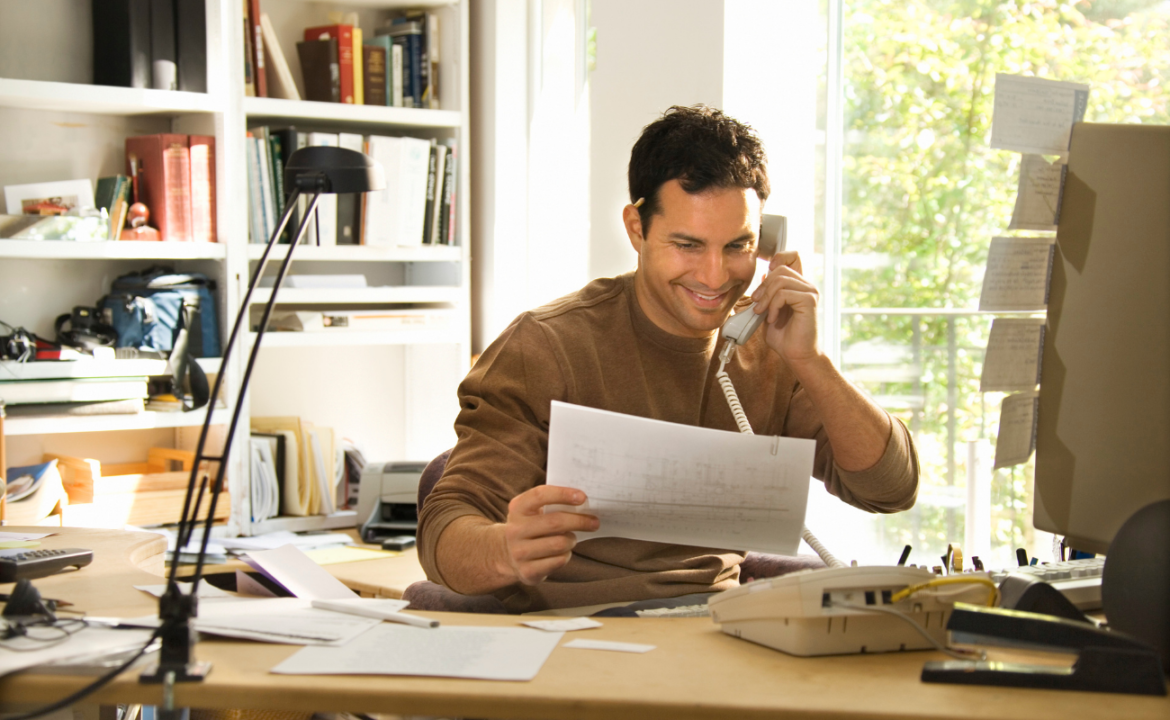Home offices can be distracting for clients and colleagues or embarrassing for employees; here are some affordable home office upgrades to improve your home office for under $50.
Affordable Home Office Upgrades under $50
Working from home or remotely is here to stay. In the wake of what has been an eventful 2020, working from home has quickly become the de facto standard for most white collar jobs.
Businesses quickly adjusted to this new normal and generally speaking, employees have too. However, one key area still remains a point of frustration for many employees: the quality of their home office and the distractions that often plague a work-from-home employee’s typical day.
Distractions Are Problematic when working from home
Kids come into the office, distracting backgrounds have colleagues looking at your book collection and a misaligned diploma rather than listening to what you’re saying. Or worse, you don’t have an actual home office and are forced to work from a kid’s bedroom, the laundry room, a closet, or some other less-than-desirable location. This is probably why virtual backgrounds have become so popular!
- You might be interested in: 17 Tips for Working from Home: how to survive this new paradigm!
Even if your fellow employees were paying attention it would be tough for them to see with weak lighting and poor audio.
You can do better; your professional success depends on it.
Upgrade your home office on the cheap

It’s time to make an investment in your home office in a way that you might not have to this point. However, it doesn’t have to cost an arm and a leg. Here are four must-haves for the new home office.
- Green Screen – Keep your Zoom attendees focused on your words and not your office decor. A green screen that is light, portable, and inexpensive is that answer. However, instead of using clamps and a stand, attach this green screen behind your chair for the same effect without the bulk and setup. This is also foldable and will fit in any carry-on for wherever your remote office may be. Learn more about why using a green screen for your Zoom or other virtual meetings is a game changer.
- Headphones – Keeping something inconspicuous is key. These in-ear Bluetooth headphones will keep you focused on the task at hand without tying up your desk with cords nor clunky over-the-ear sets that make the wearer look more like a DJ than a CPA. They have a built-in microphone but I prefer a standalone model for sound.
- Lighting – Poor lighting can make you appear tired, blotchy, and unwell. Look crisp and bright with a simple light ring that attaches around your built-in webcam. This model also attaches to a phone and can be easily put into a purse or bag for impromptu conference calls. It’s adjustable for a variety of devices, USB-charged, and contains three light settings to avoid “fluorescent white.”
- Microphone – Crackling sounds from low-grade tech, wires that dangle in sight – none of this helps your professional image. I opt for an out-of-sight microphone that can be pointed solely at me to reduce background noise and sound as though I am in the room with the other person. I prefer the USB input as opposed to a headphone jack for quality and ease of use. I’ve tried cheaper and more expensive microphones. This one is the right balance of affordable with a high level of quality.
Productivity Tools are also worth the investment
Beyond making yourself “Zoom-ready” there are other home office tools you might have left back at headquarters that turned out to be more valuable than you thought.

Pre-pandemic, I rarely printed or scanned anything from home. That’s changed now, of course. I look at those two tools separately and while it might take up more room to have both a scanner and printer, it’s rare that you find one that’s good at doing both. This dual-side feed scanner is a little pricier than the rest of the kit on this list but also has the advantage of being portable. This Canon laser printer produces documents quickly with no ink smear and at a lower cost per document than inkjet printers.
I have also found that sometimes I need a whiteboard to work out ideas or demonstrate them to others. However, I don’t want to hang one on my wall nor set up an easel. Instead, I found these wall-stick versions that I can move as needed and cut to size.

Final thoughts on upgrading a home office
Being a professional and being professional are not the same thing. It’s important to look the part as it seems we may be stuck at home a while longer. But with a little bit of effort and not a lot of money, you can stand out from the crowd staying productive at home.
Be sure to check out our other great work from home content including:
- Work from home gift ideas
- Free Zoom Backgrounds
- Free Google Meet Backgrounds
- Free Skype Backgrounds
- Free Webex Backgrounds
- 7 Work from home accessories you will definitely want
What do you think? Have you upgraded your office? What have you added?